아래와 같이 블로그 메인 페이지에 Pagination을 삽입하고자 합니다.

Jekyll 공식 문서를 참고하여 만듭니다. (https://jekyllrb-ko.github.io/docs/pagination/)
페이지 나누기 설치
Gemfile과 _config.yml의 plugins에 jekyll-paginate를 추가
Gemfile
1
2
# pagination
gem "jekyll-paginate"
_config.yml
1
2
plugins:
- jekyll-paginate
터미널에서 bundle install 및 bundle exec jekyll build 실행
kminito@min-ideapad:~/workspace/blog/kminito.github.io$ bundle install
kminito@min-ideapad:~/workspace/blog/kminito.github.io$ bundle exec jekyll build
페이지 나누기 활성화
_config.yml 파일에 한 페이지당 보여줄 목록 개수 및 각 페이지의 주소 설정
_config.yml
1
2
paginate: 10 # 한 페이지당 10개의 게시물 목록
paginate_path: "/main/page:num/" #각 페이지의 URL 설정 (페이지 버튼 만들 때 링크 사용)
페이지네이션 삽입
페이지 나누기는 HTML 파일에서만 작동하므로, index.md를 index.html로 바꾸어야 합니다.
또한 기존에 Post를 렌더링하는 태그가 home.html 안에 존재하므로, 이것도 index.html로 옮겨줍니다.
home.html 에서
1
for post in site.posts //템플릿태그 생략
위 내용을 아래 내용으로 변경
1
for post in paginator.posts // 템플릿태그 생략
그리고 위 내용을 포함하여 포스트 제목 등을 렌더링하는 부분 전체를 index.html로 이동
(Syntax Highlight에 Template Tag가 적용되지 않아 스크린샷으로 올립니다. 전체 소스코드는 깃허브에서 확인 가능합니다.) https://github.com/kminito/kminito.github.io/blob/9f1f972b672be4fc5b93c0b963ba503e5c1d6e26/index.html
index.html 파일의 일부
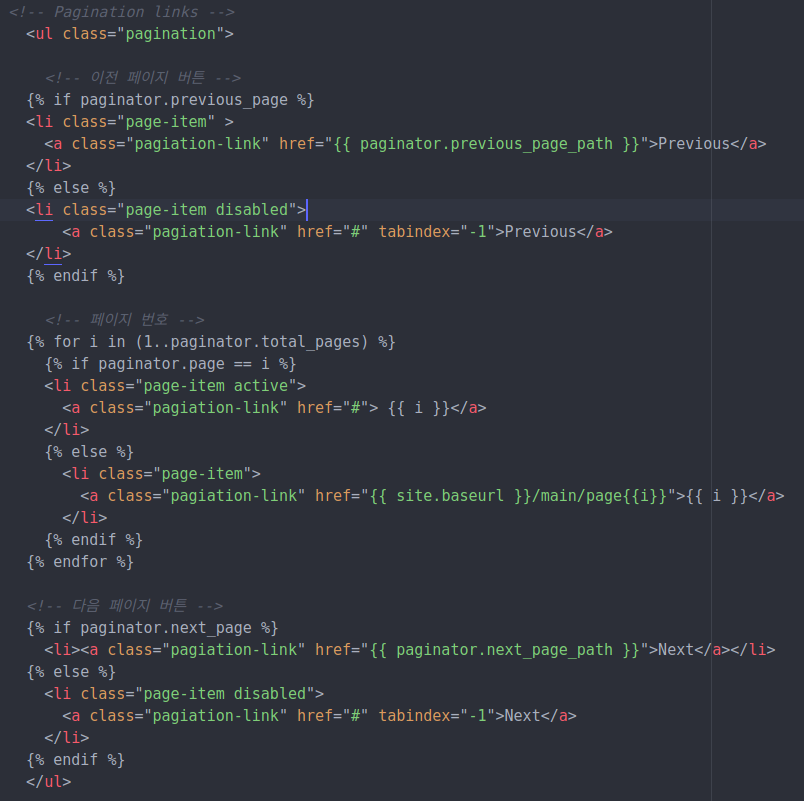
클래스는 모두 CSS를 위해 삽입한 것입니다.
CSS 설정
부트스트랩4 에서 pagination 부분만 잘라왔습니다.
1
2
3
4
5
6
7
8
9
10
11
12
13
14
15
16
17
18
19
20
21
22
23
24
25
26
27
28
29
30
31
32
33
34
35
36
37
38
39
40
41
42
43
44
45
46
47
48
49
50
51
52
53
54
55
56
57
58
59
60
61
62
/* CSS for pagination */
.pagination {
display: flex;
padding-left: 0;
list-style: none;
border-radius: 0.25rem;
}
.pagiation-link {
position: relative;
display: block;
padding: 0.5rem 0.75rem;
margin-left: -1px;
line-height: 1.25;
color: #007bff;
background-color: #fff;
border: 1px solid #dee2e6;
}
.pagiation-link:hover {
z-index: 2;
color: #0056b3;
text-decoration: none;
background-color: #e9ecef;
border-color: #dee2e6;
}
.pagiation-link:focus {
z-index: 2;
outline: 0;
box-shadow: 0 0 0 0.2rem rgba(0, 123, 255, 0.25);
}
.pagiation-link:not(:disabled):not(.disabled) {
cursor: pointer;
}
.page-item:first-child .pagiation-link {
margin-left: 0;
border-top-left-radius: 0.25rem;
border-bottom-left-radius: 0.25rem;
}
.page-item:last-child .pagiation-link {
border-top-right-radius: 0.25rem;
border-bottom-right-radius: 0.25rem;
}
.page-item.active .pagiation-link {
z-index: 1;
color: #fff;
background-color: #007bff;
border-color: #007bff;
}
.page-item.disabled .pagiation-link {
color: #6c757d;
pointer-events: none;
cursor: auto;
background-color: #fff;
border-color: #dee2e6;
}
남은 문제
아래와 같이 게시물 숫자가 늘어날 경우 페이지 숫자도 계속 늘어나는 문제가 발생.
해결해야 한다.
